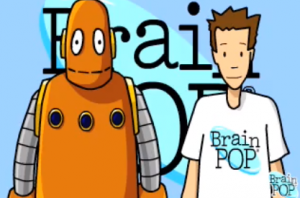Hello, everyone! I hope you’re enjoying your summer days! There have been some exciting updates and releases this summer in the Google Apps ecosystem that I’d like to share with you, along with some other resources to help you jumpstart your technology integration efforts this year!

Google Forms Quizzes
Google Forms now has the ability to self-grade forms you create as quizzes. Released in June, this post from the Google for Education blog shares this new feature. Step-by-step tutorials can be found here. What can Google Forms quizzes do?
“…we launched Quizzes in Google Forms on Monday to help teachers quickly create, deliver and grade assignments or assessments. With Quizzes, teachers can select correct answers for multiple choice and checkbox questions to reduce repetitive grading. They can also enter explanations and review materials to help students learn. And to make sure students understand the lesson material, teachers can prevent students from sending themselves a copy of their responses. ” via the Google for Education blog
Exciting stuff! Check out a video tutorial here:
If you previously used the add-on Flubaroo to grade student Form responses, this post by Eric Curts gives a great comparison of the two features and when to use each.
Note: Stuck with anything in Google Apps? The Google Help Center is THE place to go to find the answers you need!!
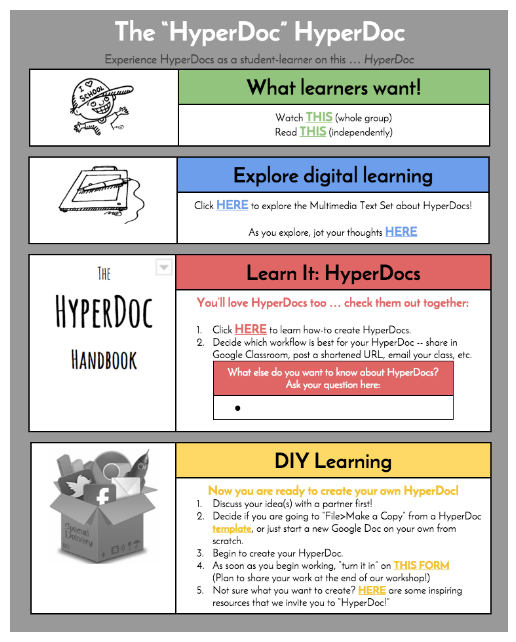
HyperDocs
As someone who built webquests for students in the early 2000s to promote interactivity with the web, HyperDocs appear to be a similar way to help students interact with online content in order to collaborate and create content of their own to build understanding. A HyperDoc is very simply a Google doc or Google Slides set that is built to include hyperlinks to resource sites, videos, images, and more to engage students in learning more about a topic. In order to make them most engaging, HyperDocs should include tasks for students and provide a variety of student-driven choice options when possible. If not thoughtfully designed, a HyperDoc can simply turn into a digitized worksheet. Try to avoid this at all costs by including maximum opportunities for student engagement, creation, voice, and choice!
The term “hyperdocs” was coined by Lisa Highfill, Kelly Hilton, and Sarah Landis in their book, The HyperDoc Handbook: Digital Lesson Design Using Google Apps.
Resources for you:
- About HyperDocs
- Hyperdocs and Multimedia Text Sets
- All About Hyperdocs – with examples and templates
- Using HyperDocs in Class
- Better Together: Creating Collaborative HyperDocs
- Follow the #hyperdocs hashtag on Twitter!
- Insert YouTube Videos into a Google Doc! Great hack!

Project Ideas & More
- 16 Ideas for Student Projects using Google Docs, Slides, and Forms from Jennifer Gonzalez
- Interactive Checklists in Google Docs
- Google Drive: An Innovation and Collaborative Tool in Our Classroom
Google Maps and Google Expeditions
Google Expeditions was a new program running at select schools last year, utilizing the latest in virtual reality (VR) applications to take students on global explorations. This summer it was announced that Google Expeditions is now available for use by all students! If you’re interested, talk to your building principal and consider applying for a Spartan Foundation grant to acquire devices and Google Cardboard viewers. The app is free for Android devices and is coming soon to iOS devices as well. Read more to learn about how students are using Google Expeditions!
There are many applications for Google Maps in the classroom. From math to social studies to geography and science connections, students can create custom My Maps, calculate distances, and explore landforms. Check out these resources on ways to use Google Maps in the classroom:
- 10 Reasons to Use Google My Maps in the Classroom
- 10 Ways to Use Google Maps in the Classroom
- Google My Maps in your Classroom
- My Maps: A Customizable Way to Use Google Maps in the Classroom

Fonts for Days!
I know you love beautiful typography for your classroom creations… kiss Comic Sans goodbye with Google Fonts. Did you know that while you’re working in a Google doc, you can click on your fonts menu and browse all the way down to More Fonts…. to be taken to another collection of fonts you can add to your apps?
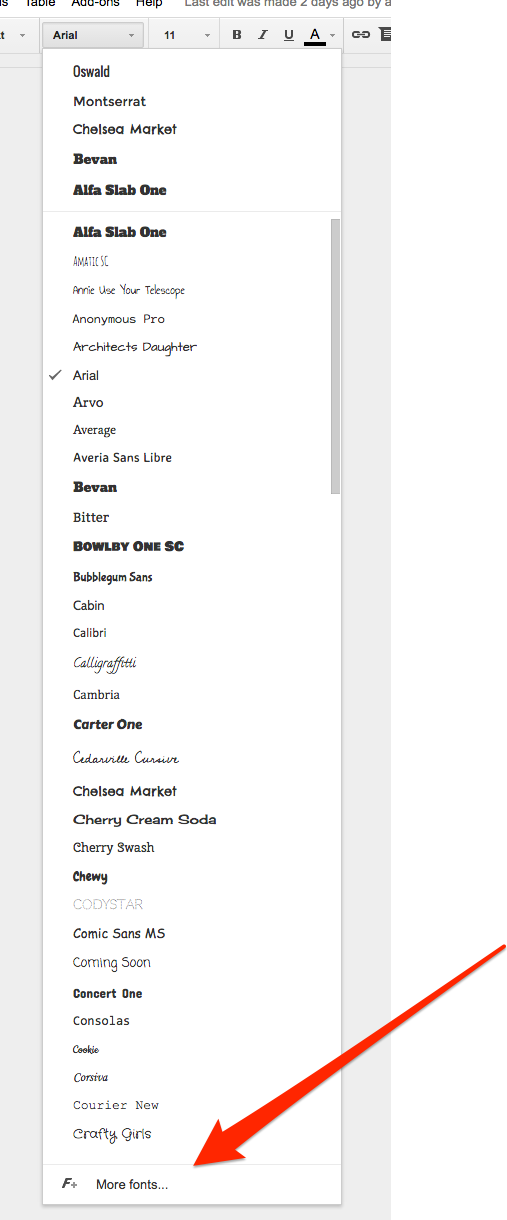
You can also visit the Google Fonts website to browse the collection of fonts to find exactly what you’re looking for. From this site you can select fonts by clicking the red + sign next to the font (you can even type in the textboxes to see how they will look with words you type often!) and downloading the font file to your device and installing for use in other applications outside of Google.
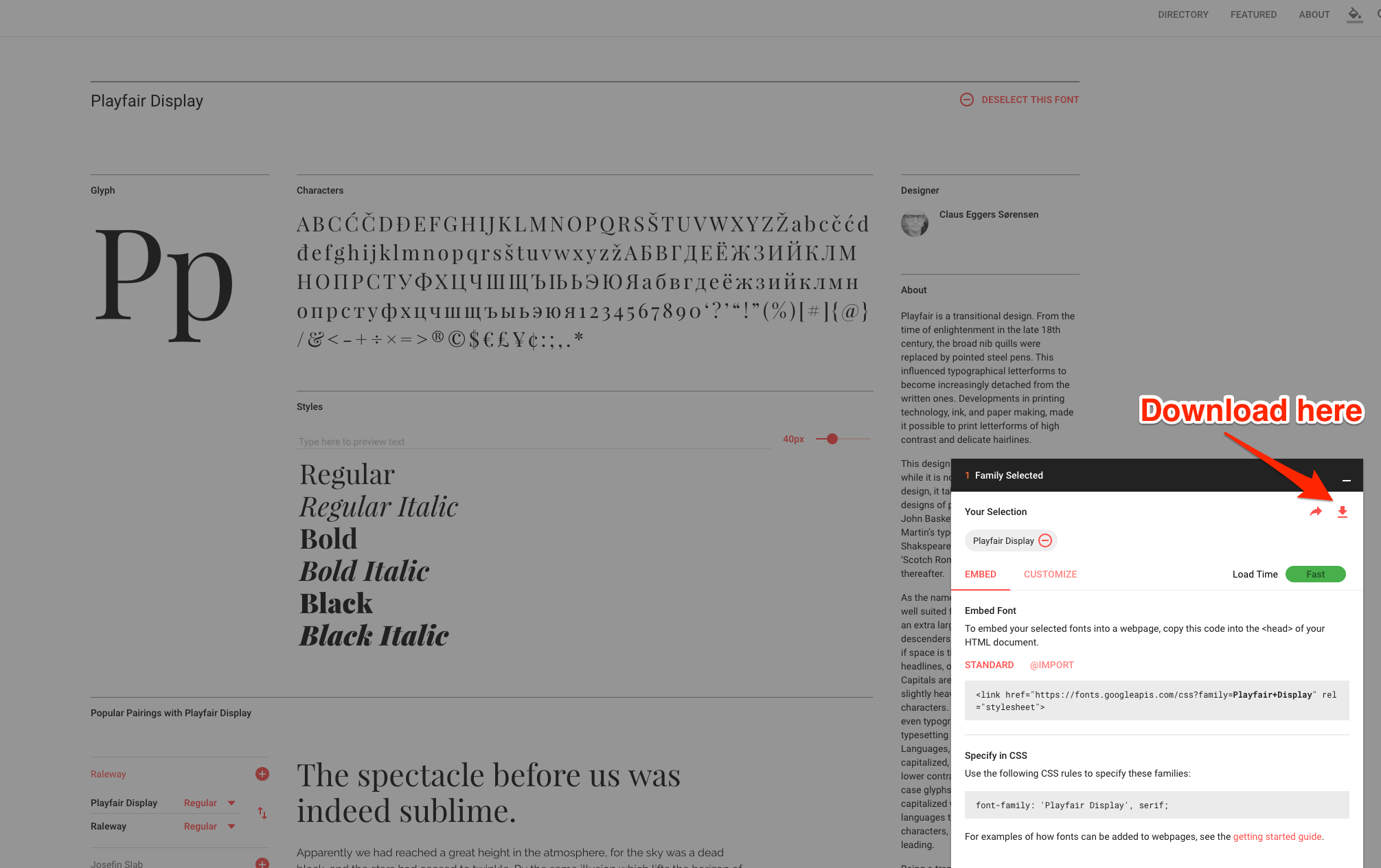
Wishing you a wonderful school year, filled with opportunities for you and your students to connect, collaborate, and create together! Don’t hesitate to reach out to me or Tim with any questions or needs!
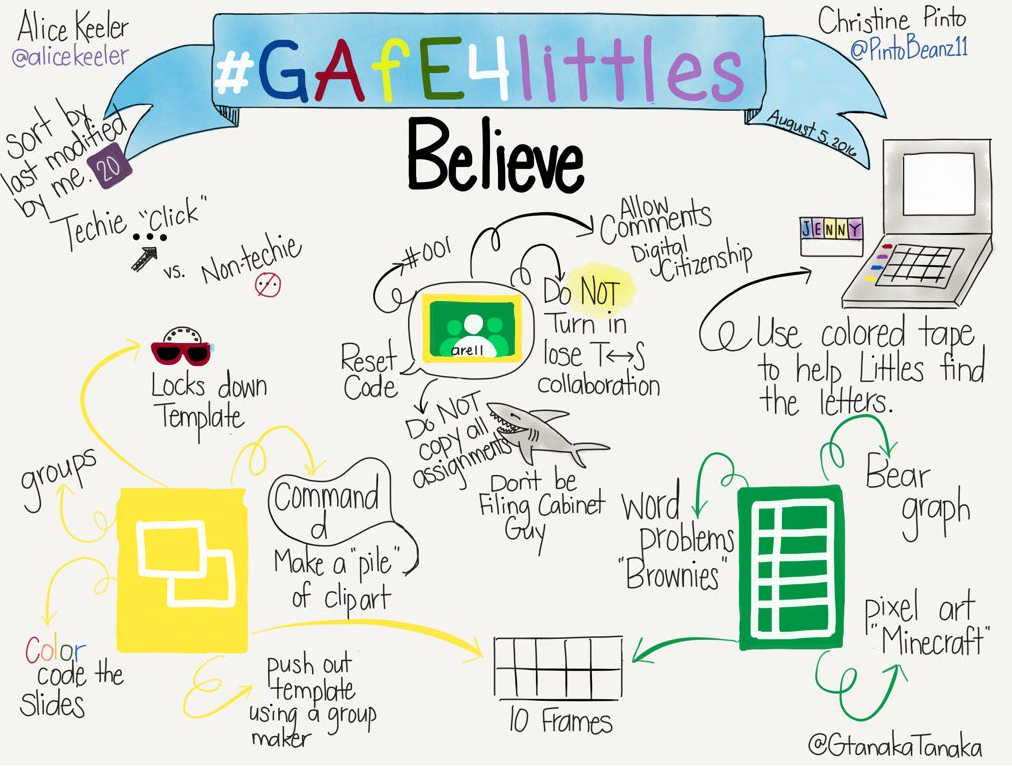
#gafe4littles
Follow the hashtag #gafe4littles to learn more about ways to incorporate the use of Google Apps for Education with even the youngest learners! Educators Christine Pinto and Alice Keeler recently held the first #gafe4littles workshop in California and are sharing their resources via the hashtag and elsewhere. Keep an eye out for some wonderful things being shared, and don’t forget to share what’s happening in YOUR classrooms via the hashtag and your blogs as well!