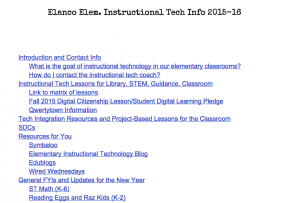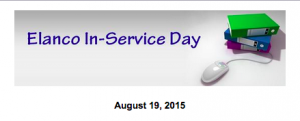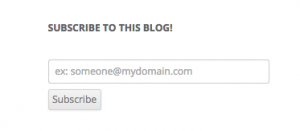Thanks, Mr. Leister!
- Digital Learning Tools at ELANCO Elementary – At the end of each school year, teacher input concerning the paid educational programs at ELANCO is very important. Please take a few minutes to complete the Elem Digital Learning Tools Survey to share your opinions on current programs, as well as to offer suggestions for future programs and professional development needs. One of our August in-service days will have sessions based on your suggestions.
- New Q&A Feature in Google Slides – A newly released feature in Google Apps for Education provides the option for presenters to allow their audience to submit questions and vote on them during Google Slide presentations.
- Quizizz now integrates with Google Classroom – so that you can use the Google Classroom Share button to easily send out Quizizz games to your students.
- Subscribe to your School’s Calendar in MS Outlook – Follow these directions to add the your school building’s calendar to your Outlook Calendar.
- End of the School Year Backups – It’s approaching the end of the school year and teachers will soon be packing up their classrooms for the summer break. However, teachers should also consider packing up (or backing up) their digital classroom as well. Consider some steps that you could take to cleanup and secure your computer files, browser settings, and Email. Yes, email….Take the ‘Inbox Zero’ Challenge and get to zero emails in your Inbox before leaving for the summer and claim your ELANCO Credly Badge here. Remember that you can claim other Elanco Digital Badges for your many tech skills.
- May Edition of Storify at #ElancoSD – A collection of educational resources and social media posts from Elanco teachers and organizations. Check out posts and pictures of the Blue Ball Big Read, our HS spring sport athletes, GSHS Prom 2016, GS chorus concerts, and more. Include the hashtag #ElancoSD in your tweets to see your posts in future editions.
- The Elanco Leading Edge Flipboard Magazine – Read what’s new in the world of Teaching and Educational Technology. View on the web, or subscribe via the Flipboard iOS or Android App to read on your mobile device.