 Just as the Elanco Elementary Students have had a district links homepage for the past school year, now a similar page is also available for teachers using the Elanco Gateway pages. All of the important links that have been placed on the teacher symbaloo page for the past several years are also posted on the new Elanco Teacher Gateway. Each elementary building has their own teacher site:
Just as the Elanco Elementary Students have had a district links homepage for the past school year, now a similar page is also available for teachers using the Elanco Gateway pages. All of the important links that have been placed on the teacher symbaloo page for the past several years are also posted on the new Elanco Teacher Gateway. Each elementary building has their own teacher site:
The page has been designed to have a quick links row at the top for those most frequently used sites. A ‘content’ section follows with district and educational resources, then a ‘district resources’ section with many of the district office employment links. Teachers may want to consider making this new website their homepage on their district computer.
The Elanco Elem Teacher Links Symbaloo will begin to be phased out after the 2016-17 school year.
The are a number of reasons for creating a new teacher links page using the Elanco Gateway, including:
- The page loads much faster,
- The page is less likely to be down (The Symbaloo website has been experiencing more and more stability problems as of late),
- The page has no advertisements,
- The page is much more mobile friendly by better scaling to a variety of screen sizes (see image). Teachers may want to bookmark the site on their mobile phones for quick references to district links,.
A big thanks to Lindsay Sessions in the tech department for all her hard work creating all of the tiles on the pages. If you have any suggestions, notice any incorrect links, or need tiles added, edited, or deleted, please submit a tech work order, or contact Tim Leister.

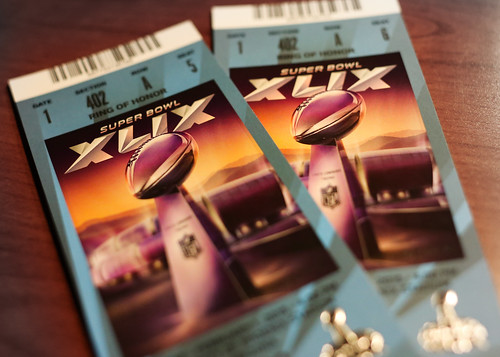


 Just as the Elanco Elementary Students have had a district links homepage for the past school year, now a similar page is also available for teachers using the Elanco Gateway pages. All of the important links that have been placed on the teacher symbaloo page for the past several years are also posted on the new Elanco Teacher Gateway. Each elementary building has their own teacher site:
Just as the Elanco Elementary Students have had a district links homepage for the past school year, now a similar page is also available for teachers using the Elanco Gateway pages. All of the important links that have been placed on the teacher symbaloo page for the past several years are also posted on the new Elanco Teacher Gateway. Each elementary building has their own teacher site: