 Even the best school district Internet content filters will sometimes allow inappropriate content in the search results for teachers and students. Kiddle is a new customized search that uses the Google search engine, created just for young kids. Using Kiddle will allow students to still utilize the search power of Google without receiving some of the unnecessary information that comes along with their search results.
Even the best school district Internet content filters will sometimes allow inappropriate content in the search results for teachers and students. Kiddle is a new customized search that uses the Google search engine, created just for young kids. Using Kiddle will allow students to still utilize the search power of Google without receiving some of the unnecessary information that comes along with their search results.
Below, you’ll read the benefits of using Kiddle with young students as described on the Kiddle About Page.
1) Safe search: sites appearing in Kiddle search results satisfy family friendly requirements, as we filter sites with explicit or deceptive content.
2) Kids-oriented results: the boxes below illustrate how Kiddle returns results for each query (in the order shown):
- Safe sites and pages written specifically for kids. Handpicked and checked by Kiddle editors. Typically, results 1-3.
- Safe, trusted sites that are not written specifically for kids, but have content written in a simple way, easy for kids to understand. Handpicked and checked by Kiddle editors. Typically, results 4-7.
- Safe, famous sites that are written for adults, providing expert content, but are harder for kids to understand. Filtered by Google safe search. Typically, results 8 onwards.
3) Big thumbnails: most Kiddle search results are illustrated with big thumbnails, which makes it easier to scan the results…..
4) Large Arial font in Kiddle search results provides better readability for kids.
5) Privacy: we don’t collect any personally identifiable information, and our logs are deleted every 24 hours. Please read our full privacy statement here.
To make Kiddle easily accessible for students, an icon has been added on the new Elanco student gateway homepages (here’s Blue Ball Elem) with the Google Search icon. 
This free resources might be one to share with parents as well. Keep in mind that as with any search engine, there is no 100% guarantee that all search results yielded are child-friendly. Continue to be vigilant about assigning meaningful online work for your students and supervising their activity.

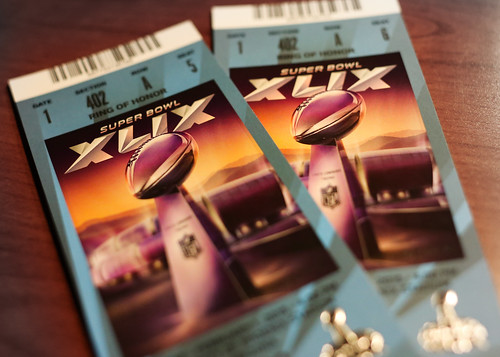


 Just as the Elanco Elementary Students have had a district links homepage for the past school year, now a similar page is also available for teachers using the Elanco Gateway pages. All of the important links that have been placed on the teacher symbaloo page for the past several years are also posted on the new Elanco Teacher Gateway. Each elementary building has their own teacher site:
Just as the Elanco Elementary Students have had a district links homepage for the past school year, now a similar page is also available for teachers using the Elanco Gateway pages. All of the important links that have been placed on the teacher symbaloo page for the past several years are also posted on the new Elanco Teacher Gateway. Each elementary building has their own teacher site:
