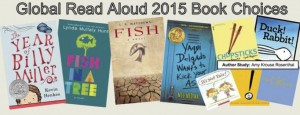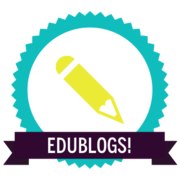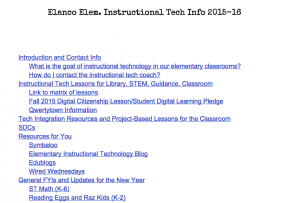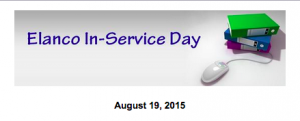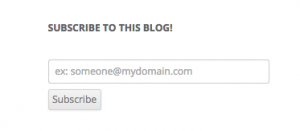I hope you’re enjoying the crisp autumn temperatures and the beauty that is fall in Pennsylvania! Here are some updates from elem. tech!
Author: elemtech
It’s Connected Educator Month!
It’s October! You know what that means, it’s Connected Educator Month! You may have heard me talk about the power of connected learning and teaching and leading in the past… my stance on it hasn’t changed. Having a strong personal learning network (PLN) is vital to the success of any educator. Local networks and teacher communities are very important, but there is great benefit to connecting beyond the walls of our schools and district boundaries to collaborate and network with teachers and administrators from all over the world. Over the past five years, the number of educators using social media tools to connect with one another to share resources, provide support, and energize one another has increased exponentially.
It is well worth an investment of your time to find a network with which to engage to better your practice. Whether it is via Twitter, by joining a book club hosted by CEM or facilitating a global collaboration project such as Global Read Aloud in your classroom; through discussions in a Google+ community or posting to Pinterest boards, finding an Instagram hashtag to follow, or another connected learning endeavor, the possibilities are endless to get and stay connected with fellow educators!
Here’s the Connected Educator Month calendar. Check it out and see if there’s something in which you’d be interested in participating! These events are not solely focused on technology use in the classroom. Topics span everything from literacy to interventions to real-world problem solving to social-emotional learning! There’s something for everyone.
The focus of our November 18 Wired Wednesday workshop will be using Twitter and other social media tools to develop a personal learning network. Sign up in My Learning Plan to join us!
Follow the #ce15 hashtag on Twitter to read the latest and greatest contributions from educators around the world who are sharing their learning during Connected Educator Month…. and beyond!
If you participate in Connected Educator Month, please be sure to grab the CEM Credly badge! Along with all of the other badges you’ve earned this year thus far!
Google Classroom now has an integrated Calendar!
Anne-Caroline Alard via Compfight
Help your students stay organized by making use of the new Calendar integration in Google Classroom!
You/your students can view the class calendar directly in Google Classroom. You can also view the calendar in Google Calendar. Each class has its own calendar. This allows you the opportunity to publicly share a Calendar, if you choose, with your students’ parents so they can be informed about upcoming due dates and assignments you list in Google Classroom.
Read this informative post by Michael Fricano to learn more! Includes step-by-step directions and visuals for setting up your calendar.
Here is more information from the Google Classroom help center if you need step-by-step directions to access your class calendar either directly in Google Classroom or via Google Calendar.
Contact me if you need help with anything!
Tech Tidbits #11
Some September Stuff
Aaaaaaaaaaaand we’re off. It’s been a fun few weeks thus far! Here are some updates for you from elementary tech!
Our next Wired Wednesday is tomorrow, September 16, at Blue Ball Elementary, from 4-5 PM. Topic: Google Classroom! Come one, come all! Please register on My Learning Plan. P.S. A whole slew of new Google Classroom features were updated in late August. Click here to learn more!
The Global Read Aloud is coming! This is an exciting, worldwide, collaborative event designed to bring together readers of all ages. Many Elanco classrooms participated last year. Books have been chosen. You can sign up here (see form on right-hand side), and you can make arrangements to connect with another class via shared blogs, Edmodo, Google Hangouts/Skype, or any other format that would allow you and another class to discuss the book you’re reading. See the book choices here and read more info about the event. Here is the form to complete if you’d like to connect your class with another! Here is the link to important FAQ/info for participants. Let me know if you need assistance with this, I am happy to help! #gra15
Edublogs student passwords have now been updated. Please consider the following information when deciding how you’d like to organize student blogging this year:
Students are currently assigned to the blog class they used in 2014-15 until this year’s teacher alerts me that they will begin blogging in a 15-16 class.
How we set up and manage your students’ blogs will depend on a few things:
- Do you want your students assigned to your “My Class” by homeroom and only you, as the homeroom teacher, will manage their posts?
- OR by language arts roster, and only you, as the language arts teacher, will manage their posts?
- OR does your team want to have all students involved with blogging across content areas and therefore all team members need access to every students’ blog in the grade level for moderating purposes?
- OR do you want students to be added to a teacher/team blog so they can post and add comments, but not have their own individual sites?
- OR a unique scenario, such as assign certain rosters of students to certain teachers for blog moderation? We can also set up group blogs for projects like literature circles and the Global Read Aloud!
Please discuss student blogging plans with your teammates and the options above. If not all members of the team are interested in having their students blog, you can certainly move ahead with plans for your homeroom or your language arts class.
When you are ready to begin blogging with your students, please complete this Google form so I can begin the process of building your student blog sites.
IU13’s Elementary Technology Conference is coming this December! Please consider requesting to attend this conference! Talk with your principal and register in My Learning Plan! It’s always a great event, with a lot of teacher-led sessions, specifically focused on elementary! The keynote speaker this year is an inspiring teacher from Illinois, Josh Stumpenhorst! More info here. WE NEED PRESENTERS FOR THIS CONFERENCE! Please consider submitting a proposal! The reason this conference is so special is because sessions are led by teachers, for teachers. Please share your expertise with colleagues by submitting a proposal!
Enjoy the milder weather and hope to see you soon at an upcoming Wired Wednesday workshop!
Tech Tidbits – New School Year Edition!
We’re baaa-aaack!
Welcome to the 2015-16 school year! I’ve enjoyed working with many of you over the past few weeks. I appreciate your energy and enthusiasm learning to integrate technology into your teaching and classroom activities!
Get “Remind”ed!
This year I’m going to use a service called Remind to send out snippets of useful information, tips & tricks, and more via text or email. It’s an opt-in service, so you can choose to receive the updates and how you prefer to receive them. Many of our schools are using Remind to update staff on emergency school closings. It works the same way, and this past year I subscribed to Kyle Pace’s PD classroom via Remind and thought it was such an easy way to use the platform to support professional learning!
To join the Mrs. Hilt’s Tech Tidbits Remind class, follow these instructions:
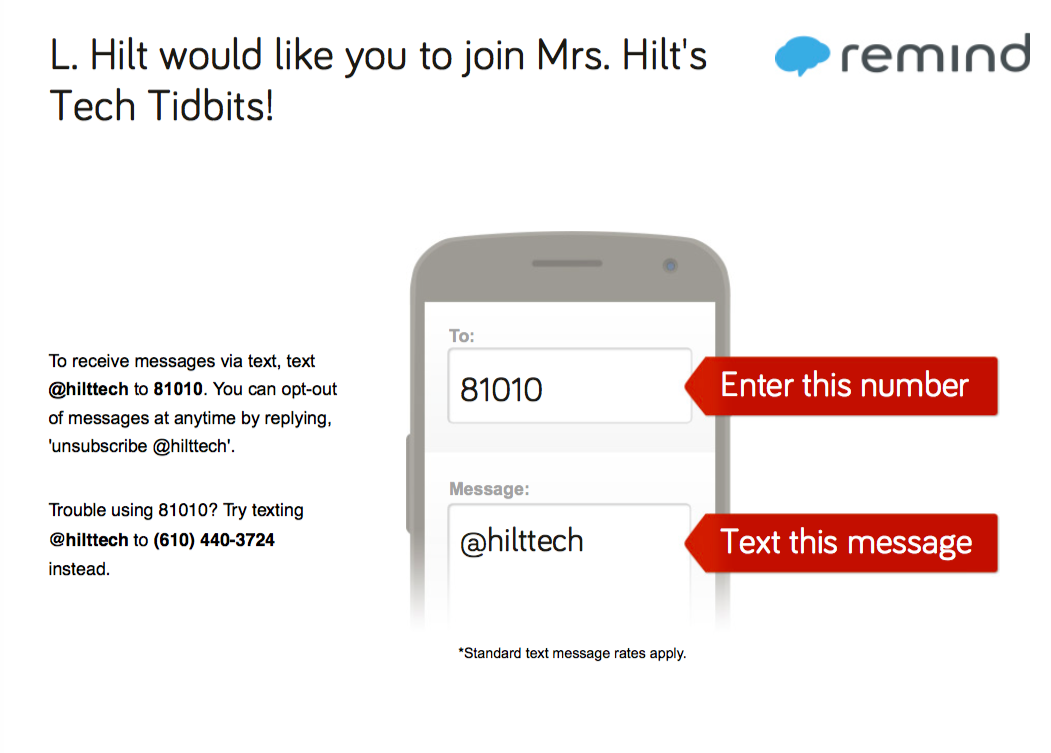
Here are the instructions in PDF format, including how to subscribe via email: HiltRemindinstructions
Google Classroom Updates!
Today Google announced some updates to Google Classroom, including the ability to post questions, post assignments with no due date, and, most excitedly, CALENDAR INTEGRATION is on the way! These productivity updates (and more!) will help make Google Classroom a fantastic tool to use to organize teaching and learning activities in your classroom. The Google for Education blog has all of the details here!
I look forward to working with you this year! Don’t forget to check out the Wired Wednesdays schedule, which kicks off September 9!
Summer Updates 2015!
We are well into July, and it’s less than one month until our opening inservice day! I hope you’re all enjoying a summer filled with relaxation, time with family and friends, and lots of smiles.
Below are some updates from elementary instructional technology. It would be very beneficial for you to take some time over the next few weeks to read through the information listed here. Please don’t hesitate to email me with any questions!
Elementary Instructional Tech Info 2015-16 – This document has many “need to knows” for elementary teachers for the new year, including the digital citizenship pledge and kick off lesson we’re asking all teachers to address in the first week or two of school, info about Qwertytown and other content providers, and resources to support technology integration. (This doc is also a great example of how to incorporate a responsive table of contents into your Google docs!)
August 19 In-service Day – From 8 AM-12 PM on August 19, we will be offering sessions focused on instructional technology and teaching & learning. Many of your colleagues are running these sessions! For those of you new to certain content providers, sessions may be mandatory. Please read the schedule carefully. The tech day wiki and sessions can be found here. Please be patient and check back if a session you’re interested in does not yet have a session description listed.
August 21 – Get Googly!
On August 21, I will be hosting Google-centric training sessions at Brecknock Elementary School for all elementary staff. The sessions will cover a variety of Google Drive/Docs must-knows, Google Classroom info, Google Chrome tips and tricks, and best practices for staying organized and using Google Apps to its fullest potential. Choose the session that best meets your needs, and/or stay for all three! Topics may vary during the sessions based upon the needs of attendees. Register for these sessions in My Learning Plan, found in the District Catalog!
9:00-10:00 AM – Rookies – Google Drive basics, organizing files and folders, sharing and collaborating, the basics of Docs, Slides, Forms. Intro to Google Chrome and its features.
10:00-11:00 AM – Seasoned Players – You’re comfortable and familiar with the basics of Drive and the productivity suite. We’ll look at Research Tools in Docs & Slides and ways to promote collaboration in your classroom, and Forms for formative assessment. Google Classroom basics will be reviewed for use with supporting rotational learning in your classroom.
11:00 AM – 12:00 PM – Veterans – You know the basics that GAFE can offer, but how can you more meaningfully integrate the suite into your work with students? We’ll look at going deeper with Google Chrome using apps and extensions, and the use of Google Calendar to promote home-school communication via your Edublogs site, and advanced options like using Flubaroo to self-grade Google Form assessments and other Drive add-ons.
Wired Wednesdays – This year I’ll be offering digital learning workshops on scheduled Wednesdays from 4-5 PM. Please click here to learn more! Hope to see you there!
Want to stay updated on the latest posts shared on this blog? Enter your email address in the Subscribe to this Blog box to the right and never miss a post! You can also subscribe via RSS in your Outlook inbox. This is the space where I share information about instructional tech throughout the year, and the pages along the top navigation bar will lead you to information about the content providers and other digital resources we use here at Elanco.
Photo Credit: mountainpete via Compfight cc
Tech Tidbits #10
Happy reading, and have a wonderful week! Reach out to me anytime if you need guidance with lesson integration ideas, things you’re wondering about hybrid/rotational learning, or anything instructional-tech-related!
Formatively assess with Flippity!
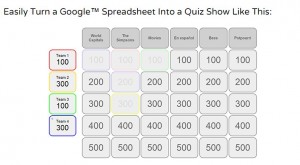 Flippity.net offers ways for you to design interactive assessments in the form of a Jeopardy-style review game and also with flashcards. It works directly with Google Sheets to bring an engaging way to review content to your classroom!
Flippity.net offers ways for you to design interactive assessments in the form of a Jeopardy-style review game and also with flashcards. It works directly with Google Sheets to bring an engaging way to review content to your classroom!
Click here to learn more about how to create a Flippity Quiz Show.
Click here to learn more about how to create Flippity flashcards.
Enjoy! Let me know if you need any assistance setting up your Google Sheets or Flippity activities!
This tool was shared by the one, the only, Rich Kiker, Google edustar! Follow him on Twitter and check out his Symbaloo mix of Google tools – you’ll love it!