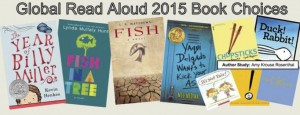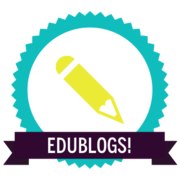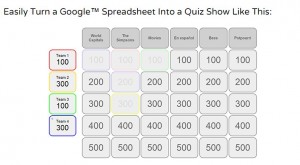Aaaaaaaaaaaand we’re off. It’s been a fun few weeks thus far! Here are some updates for you from elementary tech!

Our next Wired Wednesday is tomorrow, September 16, at Blue Ball Elementary, from 4-5 PM. Topic: Google Classroom! Come one, come all! Please register on My Learning Plan. P.S. A whole slew of new Google Classroom features were updated in late August. Click here to learn more!
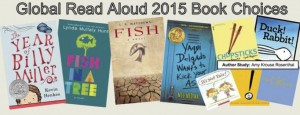
The Global Read Aloud is coming! This is an exciting, worldwide, collaborative event designed to bring together readers of all ages. Many Elanco classrooms participated last year. Books have been chosen. You can sign up here (see form on right-hand side), and you can make arrangements to connect with another class via shared blogs, Edmodo, Google Hangouts/Skype, or any other format that would allow you and another class to discuss the book you’re reading. See the book choices here and read more info about the event. Here is the form to complete if you’d like to connect your class with another! Here is the link to important FAQ/info for participants. Let me know if you need assistance with this, I am happy to help! #gra15
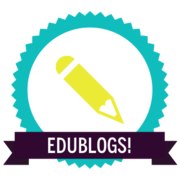
Edublogs student passwords have now been updated. Please consider the following information when deciding how you’d like to organize student blogging this year:
Students are currently assigned to the blog class they used in 2014-15 until this year’s teacher alerts me that they will begin blogging in a 15-16 class.
How we set up and manage your students’ blogs will depend on a few things:
- Do you want your students assigned to your “My Class” by homeroom and only you, as the homeroom teacher, will manage their posts?
- OR by language arts roster, and only you, as the language arts teacher, will manage their posts?
- OR does your team want to have all students involved with blogging across content areas and therefore all team members need access to every students’ blog in the grade level for moderating purposes?
- OR do you want students to be added to a teacher/team blog so they can post and add comments, but not have their own individual sites?
- OR a unique scenario, such as assign certain rosters of students to certain teachers for blog moderation? We can also set up group blogs for projects like literature circles and the Global Read Aloud!
Please discuss student blogging plans with your teammates and the options above. If not all members of the team are interested in having their students blog, you can certainly move ahead with plans for your homeroom or your language arts class.
When you are ready to begin blogging with your students, please complete this Google form so I can begin the process of building your student blog sites.

IU13’s Elementary Technology Conference is coming this December! Please consider requesting to attend this conference! Talk with your principal and register in My Learning Plan! It’s always a great event, with a lot of teacher-led sessions, specifically focused on elementary! The keynote speaker this year is an inspiring teacher from Illinois, Josh Stumpenhorst! More info here. WE NEED PRESENTERS FOR THIS CONFERENCE! Please consider submitting a proposal! The reason this conference is so special is because sessions are led by teachers, for teachers. Please share your expertise with colleagues by submitting a proposal!
Enjoy the milder weather and hope to see you soon at an upcoming Wired Wednesday workshop!