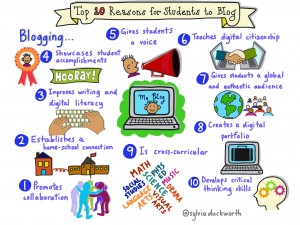All K-12 staff and students will be utilizing Edublogs for blogging purposes this year. Please complete this Google form to request new site creation.
Please reference the Edublogs User Guide for all the how-tos you need to get started with your new site and watch the tutorial below to get started.
Important Student Blogging Info:
The students in the Elanco directory were added as users in the Elanco Edublogs system last summer. Please consider how you would like to organize your students’ blogging experiences.
Students are currently assigned to the blog class they used in 2014-15 until this year’s teacher alerts me that they will begin blogging in a 15-16 class.
How we set up and manage your students’ blogs will depend on a few things:
- Do you want your students assigned to your “My Class” by homeroom and only you, as the homeroom teacher, will manage their posts?
- OR by language arts roster, and only you, as the language arts teacher, will manage their posts?
- OR does your team want to have all students involved with blogging across content areas and therefore all team members need access to every students’ blog in the grade level for moderating purposes?
- OR do you want students to be added to a teacher/team blog so they can post and add comments, but not have their own individual sites?
- OR a unique scenario, such as assign certain rosters of students to certain teachers for blog moderation?
Please discuss student blogging plans with your teammates and the options above. If not all members of the team are interested in having their students blog, you can certainly move ahead with plans for your homeroom or your language arts class.
When you are ready to begin blogging with your students, please complete this Google form so I can begin the process of building your student blog sites.
(Only one team member need complete this form if you’d like team blogging organized.)
Plan for at least 1 week for the set up of student blogs. I’ll email you confirmation and further instructions for student access when they’re ready.
I highly recommend you schedule me to push into your classroom or to computer lab special to introduce Edublogs to students for the first time. Students will have the ability to customize their spaces in the same way that adult users do. Click here to schedule time with me!
View this Student Edublogs Quick Setup Guide to see what students will encounter when they log into their new blogs for the first time.
How to moderate student posts using Edublogs Reader:
Elanco Student Blogging Guidelines 2015:
Student Blogging Guidelines2015
Blogging Resources For You:
What is a blog?
View this introductory video: Blogs in Plain English
Why blog?
- Develop communication skills
- Great platform for reflection
- Communication tool – two-way communication encouraged
- Writing shared with an authentic audience- students want to put their best work out there, and it’s a meaningful experience to publicly share work during the writing process
- Digital citizenship and digital footprint building -they are in control
- Collaborative opportunities and global connections
Who should blog?
Students! Teachers! Administrators! Parents!
Setting the stage/getting started
- Determine the purpose for your blog – what are some various ways of using blogs in the classroom/school? Check out the results from Sue Waters’s survey on educational blogging (2012)
- Silvia Tolisano’s resources– Scroll down to RH side menu stepping it up: Learning about Blogs for your students **THESE ARE EXCELLENT!!** All of the sections listed here
- Silvia’s blogging unit plan is also on the RH side menu – an excellent resource!
- Three tips for classroom blogging projects from Bill Ferriter
Student introduction to blogging
- Feel free to invite Lyn into your classroom to kick off blogging with students!
- Purpose, methods, tie to the learning – Great commenting tips with student video from Mrs. Yollis’s class
Teacher modeling is important! Skills must be taught and practiced! Consider paper blogging as an introduction.
Parent education – one idea is to host a Family Blog Night
Sue Waters is another go-to resource for all things blogging; Here are some resources to help teachers get started-challenge yourself!

Blog Uses/Examples
Student reflective writing and portfolio development
http://biancasblog.global2.vic.edu.au
http://jadensawesomeblog.blogspot.com
http://victoria-miriamsmoments.blogspot.com
http://kidblog.org/MrsMuhrsClass/
http://huzzah.edublogs.org
Home-School Communication (from classroom)
http://yollisclassblog.blogspot.com
http://classblogmeister.com/blog.php?blogger_id=51141
http://4kmand4kj.global2.vic.edu.au
http://bdonofrio.edublogs.org
http://mistea.edublogs.org
Additional Resources
General Guides/Getting Started
Blogging with Elementary School Students from Sue Waters (only accessible if you are logged out of Elanco Google apps)
Using blogs with students-resources from Sue Waters – all of the resources she shared in her PD sessions here
Ten activities to help you set up your blog/get started from Sue Waters
Visual writing prompts – will get your intermediate/middle level bloggers thinking!
Ideas for classroom blogs (only accessible if you are logged out of Elanco Google apps)
Blogging as the official scribe for the classroom
Learning to blog using paper
PhotoPin and Compfight – free photos for bloggers
5 steps to starting a class blog in 2012
Educational blogging
Rationale/benefits of blogging
Getting more out of student blogging – Sue Waters
How blogging can improve student writing
Six reasons why kids should know how to blog
Making time for reflection – lower elementary students
Write to learn: how blogging can inspire – links to many additional resources here
5 reasons your students should blog
Tips and topics for student bloggers
Commenting
Blogging commenting rubric from Silvia Tolisano (only accessible if you are logged out of Elanco Google apps)
Example commenting guidelines
Preparing students for commenting with wall blogging from Silvia Tolisano
Many, many more resources below!
How do I go about blogging?
Top 10 don’ts for wannabe teacher bloggers
List of blogging resources for administrators
Teacher checklist for blogging from Solution Tree
Student Blogging Resources from Pernille Ripp
Writing and reflecting – blogging
Why teachers should blog
50 Ways to use Wikis for a More Collaborative and Interactive Classroom
Getting started and uses of blogs in learning
Lots of introductory blogging info
Blogging with students
How to use blogs with students
10 reasons why students should blog
Blogging to improve student learning -tips and tools to get started
Ideas for classroom blogs (only accessible if you are logged out of Elanco Google apps)
Dos and Donts of Student Blogging
Connecting with other classrooms
Global classroom wiki 2013-14
Comments 4 kids
My Kidblog settings for ultimate global collaboration by Pernille Ripp
Quadblogging
Quadblogging will help you find an audience for your students’ blog posts
Add your blog to the Edublogs Class List here
Remember: