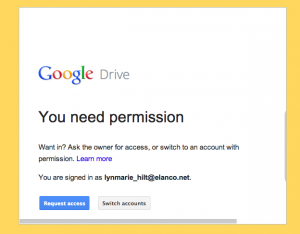Google Apps for Education (GAFE) Resources
General Resources
Google Apps for Education– official website
Google for Teachers I and Google for Teachers II from Richard Byrne
Utilizing Google Apps in the Elementary Classroom
Google Apps for Ed collection from info librarian
Apps User Group – support for schools from Eric Curts, North Canton City School
Google for educators
Google workshops for educators
More Google for educators resources
Top 10 ways to get started with Google Apps (K12)
Ideas for using Google Docs in the classroom
Google Apps in Ed – teachers share the ways they’re using Google apps
Another crowd-sourced collection of uses from teachers currently using Apps in their schools
K-12 Guide to Going Google
Google’s Apps for Education and the New Privacy Policy 2/2012
Going Google
26 Tips for Teaching with Google Apps
20 Google Apps activities for classroom innovation
Google tools tutorials – a YouTube playlist by Richard Byrne
Google Drive (Docs, Sheets, Slides, Forms, and more)
Videos – How to use Google Docs – a series of tutorials
Google docs for administrators -resources from Sarah Rolle
Google Docs tour
Google docs: why teachers and students should be using them for coursework
Google Docs resource from Wes Fryer – many excellent resources shared here!
Using Google Docs in PLCs
Google apps in the primary classroom
Google Docs for Learning
Drive automates peer editing through commenting
Printing Graphs from your Google spreadsheets, a tutorial from Mr. Frederick:
Using Google Docs in the Classroom
Everything teachers need to know about Google Presentation
52 Tips & Tricks for Google Docs in the Classroom
22 useful Google Forms for teachers and principals
Ways to support teachers with Google Apps for education
10 great free Google forms every teacher should be using
80+ Google forms for the classroom
71 Interesting ways to use Google Forms in the classroom
Google Drive is the new home for Google Docs
Creating class folders in Google Drive
How to use Google Drive and Evernote to make digital portfolios
What is Google Drive?
An Updated 63-page guide for Google Drive and Docs from Richard Byrne
How to open and edit Word files in Google Drive
Flubaroo – create self-grading quizzes
How to share and print grades through Flubaroo via Richard Byrne
Freaking out with forms and scripts
Getting going with Google presentations
Google Drive, A Paperless Classroom
Collaboration with Google Docs in the classroom (writing examples shared)
The paperless classroom with Google Docs – resources shared here and video below
Google Sites
5 ways to use Google Sites in schools via Richard Byrne
ePortfolios with Google Sites
Creating Your portfolio using Google Sites
ePortfolios with Google Apps
Playlist of Google Sites tutorials from Rich Kiker
Google+
Elanco teachers are able to utilize Google’s social media space, Google+. It is a space that is made up of fantastic communities and members that share openly and contribute rich ideas and resources about education and educational technology. In order to use Google+, you have to set up your profile. Follow this tutorial to learn how to do so:
100+ Google tricks for teachers
Google+ Cheat Sheet
25 Google+ accounts for all things ed tech
Google+ communities makes it easy to create a discussion group from Richard Byrne
Use Google+ to improve your teaching
Google Chrome
Read & Write for Google Docs – text to speech, dictionary (including visual), vocabulary tool
Elementary Chrome resources & apps
Even more great Chrome tools for schools
Chrome for Education
Get ChromEd
15 New, Good Chrome Extensions for students
Clearly – reduce distractions on the page so students can more clearly read online selections
Miscellaneous
Gmail for beginners, a video tutorial
Google Cloud Connect download
Gmail shortcuts
Even more great Chrome tools for schools from Richard Byrne
GoDocs for Google Docs on the iPad
Working with Google Apps on the iPad from Ryan Bretag
Get more out of Google, tips and tricks for student research
Note: If you are working online and trying to access a Google Doc from a source outside the Elanco domain, you may receive an error that says you do not have permission to view the item. This is because you are currently signed into your Elanco Google account (verify this by visiting Google.com and looking for your username in the top right hand corner. If you see your name, you’re signed in.) Requesting access to the document is not going to help you view it. Elanco domain restrictions will still be in place. The error message you receive may look something like this:
So what can you do to view the public document?
1. Sign out of your Elanco apps account, restart your browser, and try opening the other document again.
2. Open a new web browser and keep two open browsers. For example, if you’re using Firefox for your Elanco Google account, open and use Google Chrome to view other Google documents. You can then stay signed into your Elanco Google account on one browser at all times.