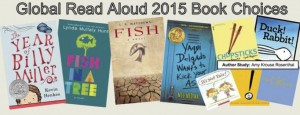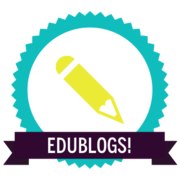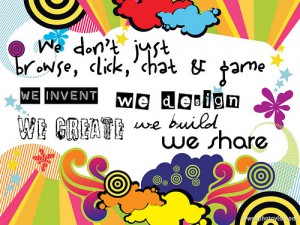Photo Credit: Môsieur J. [version 9.1] via Compfight
Photo Credit: Môsieur J. [version 9.1] via Compfight
Welcome Back!
Here are some informational items from your friendly neighborhood elementary technology integrator!
Who is Lyn and why does she have this blog? Hello! I’m Lynmarie Hilt, the elementary tech integrator/coach for Elanco. This is my second year in this role. I am excited to support the teachers and students in all three elementary buildings! To read more about the types of support I can offer you, read this page. On that page is a form that you can complete to request to meet with me, or to request classroom support time. Here’s the direct link to the Lyn request form. This blog is the main space where I post tutorials, guides, and ideas for using technology meaningfully in the classroom. Please use it or email me anytime you need anything!
Subscribe to this blog using the button on the top righthand side of this blog’s sidebar if you’d like to receive email notifications whenever I post something new!
BrainPOP account information was emailed to all elementary teachers. Please let me know if you did not receive these district elementary credentials.
Qwertytown accounts are in the process of being updated for the new year. Students can use their current logins, but new students will not have access until the rollover is complete.
About the “Computer Lab” Special – First, please welcome two new faces to the world of elementary technology, Jessie Huddle (Blue Ball) and Mary Romanello (New Holland) who will serve as our building computer lab/cart teachers. Both are new to the role and eager to get started! Please remember: you, as the classroom teacher, can direct your students to complete any and all project work during computer lab special. Did your kids start a presentation in class or a writing piece and they need more time to work on it? Would you like your students to have more time to work on blog writing or collaborative writing in Google docs? Or to create a digital story that you started together in the classroom? Simply tell your class’s computer lab facilitator, and that 45 minutes of class time will be devoted to your students’ project work. Yes, there will be activities designated for lab time, such as Qwertytown and other computer-based learning experiences and digital citizenship lessons, but please know as the classroom teacher, you should plan to have that additional 45 minutes of project work time for your student whenever needed. If you’d like a certain type of project kicked off in the lab, such as the introduction of Little Bird Tales, Storybird, or using other presentation software like Google Slides or PowerPoint, please submit a request form to work with Lyn so she can schedule that lesson.
Edublogs – The teacher websites currently associated with our Elanco website will be removed in October. If you have not already done so, you need to establish an online presence to promote home-school communication using Edublogs. Do this now! Do not wait until October! Trainings were offered over the summer, and now that school is beginning, it will be imperative that you schedule time with me to get your Edublog site up and running. If you did not submit a request form to have a new Edublogs site created for you, click here to do so.
If you already have an Edublogs site, it IS live! Simply share the URL with your students and families and they can visit your blog directly.
Student Blogging with Edublogs – Next week, information will be shared with all elementary teachers about how to get your students started with Edublogs if you are interested in developing a classroom community of bloggers this year. Reminder, we will not be using Kidblog for student blogging. Even if you’re not ready to set up your students’ blogs at this time, save that email so you have the directions handy when you’re ready to do so.
Smart Notebook – By visiting the Software Center on your laptop, you can download the new Smart Notebook software to your computer. This software is much more functional and has many more features than the Easiteach software that comes with your Enoboard. We will offer Smart Notebook trainings in the coming months. Feel free to play around in the meantime! There are many tutorials online and I will add resources as I find them to our Interactive Whiteboards page.
Copyright-friendly Media – I am thankful Dr. Hollister reiterated the importance of using copyright-friendly material on the products you and your students publish. I created a Blogging Resources Symbaloo for you to find copyright-friendly images, music, and video banks, as well as guides and best practices when it comes to using other people’s work in your publications.
LanSchool – I generated the CSV files you need to build your class rosters in LanSchool and emailed those to Gr. 3-6 teachers yesterday. If you and your team are new to LanSchool and/or you would like a refresher on how to use LanSchool, please schedule time to meet with me. Here are LanSchool resources and reminders on how to upload class lists.
Student Start/Homepages – When students in Grades 2-6 log into their computers and open a web browser such as Internet Explorer or Chrome, they will now see the Spartan Cloud Portal as their start page instead of Symbaloo. Students will need to then log into the Portal to have access to their “apps” and shortcuts. K-1 students will continue to see the Symbaloo K-2 page. (1st graders will have to sign into the Portal once their devices arrive.) Generic usernames for each building will have the Symbaloo K-2 mix as their start page.
IXL, ST Math, Achieve – I’m going to add tutorials and links to user guides and resources to this page as they become available. Hang in there as we get to know these new content providers and let me know if you need anything!
I think that’s all for now. I wish you all a wonderful start to the school year, and I’m very excited to work with you and your students!