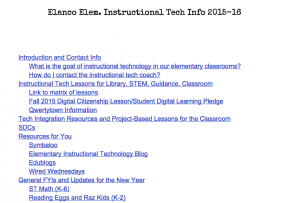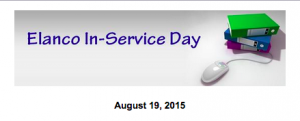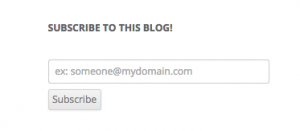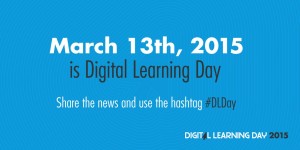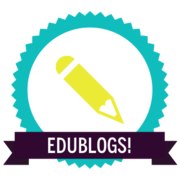We are well into July, and it’s less than one month until our opening inservice day! I hope you’re all enjoying a summer filled with relaxation, time with family and friends, and lots of smiles.
Below are some updates from elementary instructional technology. It would be very beneficial for you to take some time over the next few weeks to read through the information listed here. Please don’t hesitate to email me with any questions!
Elementary Instructional Tech Info 2015-16 – This document has many “need to knows” for elementary teachers for the new year, including the digital citizenship pledge and kick off lesson we’re asking all teachers to address in the first week or two of school, info about Qwertytown and other content providers, and resources to support technology integration. (This doc is also a great example of how to incorporate a responsive table of contents into your Google docs!)
August 19 In-service Day – From 8 AM-12 PM on August 19, we will be offering sessions focused on instructional technology and teaching & learning. Many of your colleagues are running these sessions! For those of you new to certain content providers, sessions may be mandatory. Please read the schedule carefully. The tech day wiki and sessions can be found here. Please be patient and check back if a session you’re interested in does not yet have a session description listed.
August 21 – Get Googly!
On August 21, I will be hosting Google-centric training sessions at Brecknock Elementary School for all elementary staff. The sessions will cover a variety of Google Drive/Docs must-knows, Google Classroom info, Google Chrome tips and tricks, and best practices for staying organized and using Google Apps to its fullest potential. Choose the session that best meets your needs, and/or stay for all three! Topics may vary during the sessions based upon the needs of attendees. Register for these sessions in My Learning Plan, found in the District Catalog!
9:00-10:00 AM – Rookies – Google Drive basics, organizing files and folders, sharing and collaborating, the basics of Docs, Slides, Forms. Intro to Google Chrome and its features.
10:00-11:00 AM – Seasoned Players – You’re comfortable and familiar with the basics of Drive and the productivity suite. We’ll look at Research Tools in Docs & Slides and ways to promote collaboration in your classroom, and Forms for formative assessment. Google Classroom basics will be reviewed for use with supporting rotational learning in your classroom.
11:00 AM – 12:00 PM – Veterans – You know the basics that GAFE can offer, but how can you more meaningfully integrate the suite into your work with students? We’ll look at going deeper with Google Chrome using apps and extensions, and the use of Google Calendar to promote home-school communication via your Edublogs site, and advanced options like using Flubaroo to self-grade Google Form assessments and other Drive add-ons.
Wired Wednesdays – This year I’ll be offering digital learning workshops on scheduled Wednesdays from 4-5 PM. Please click here to learn more! Hope to see you there!
Want to stay updated on the latest posts shared on this blog? Enter your email address in the Subscribe to this Blog box to the right and never miss a post! You can also subscribe via RSS in your Outlook inbox. This is the space where I share information about instructional tech throughout the year, and the pages along the top navigation bar will lead you to information about the content providers and other digital resources we use here at Elanco.
Photo Credit: mountainpete via Compfight cc