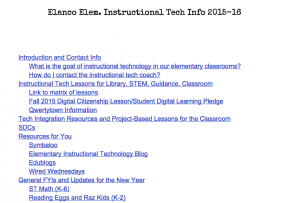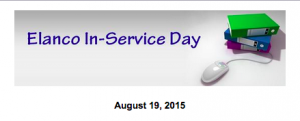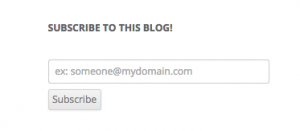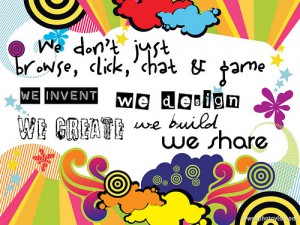Welcome to the 2015-16 school year! I’ve enjoyed working with many of you over the past few weeks. I appreciate your energy and enthusiasm learning to integrate technology into your teaching and classroom activities!
Get “Remind”ed!
This year I’m going to use a service called Remind to send out snippets of useful information, tips & tricks, and more via text or email. It’s an opt-in service, so you can choose to receive the updates and how you prefer to receive them. Many of our schools are using Remind to update staff on emergency school closings. It works the same way, and this past year I subscribed to Kyle Pace’s PD classroom via Remind and thought it was such an easy way to use the platform to support professional learning!
To join the Mrs. Hilt’s Tech Tidbits Remind class, follow these instructions:
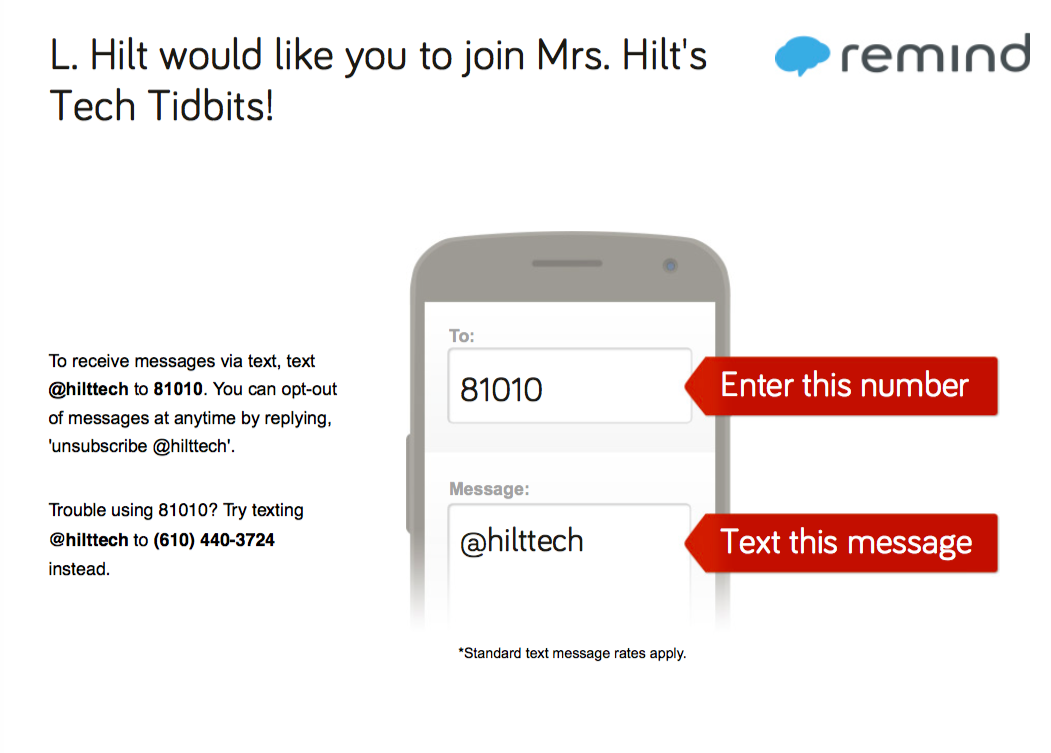
Here are the instructions in PDF format, including how to subscribe via email: HiltRemindinstructions
Google Classroom Updates!
Today Google announced some updates to Google Classroom, including the ability to post questions, post assignments with no due date, and, most excitedly, CALENDAR INTEGRATION is on the way! These productivity updates (and more!) will help make Google Classroom a fantastic tool to use to organize teaching and learning activities in your classroom. The Google for Education blog has all of the details here!
I look forward to working with you this year! Don’t forget to check out the Wired Wednesdays schedule, which kicks off September 9!