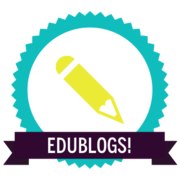
You’ve been working hard, learning about new ways to integrate technology into the curriculum, and getting systems and classroom accounts up and running. You and your teammates are learning more each day, collaborating with one another and working with district reousrce members to skillfully attain proficiency with the Spartan Digital Competencies. It’s time to celebrate your accomplishments!
What’s Credly?
Credly is a service that allows organizations to create and distribute badges for various accomplishments. Your friendly Elanco tech coaches will use Credly to build, manage, and share badges with Elanco teachers and admin to acknowledge your learning efforts throughout the year. Some badges are specific to a learning system, while others are general and include things like “Happy Helper!” for someone who helps colleagues with instructional tech, and “Growth Mindset” for someone who consistently shows a willingness to learn and grow professionally.
How do I get started?
Create a free Credly account (we recommend using your elanco.org email account) to save your accumulated badges and showcase your skills!
How do I display my badges?
Link to your Credly page on your teacher blog, or add a link in your email signature! We’ll be showcasing staff accomplishments on this Edublogs site, Elanco Learns. You can also right-click to download the individual badge picture files and print those images and display them proudly on your classroom door! And/or make stickers out of them! (A preview of things to come?? 🙂
How do I claim badges?
Each badge has a specific claim link and code. Many are applicable to a large number of teachers, so we will update you with codes and claim links as they become available. Others will be workshop/PD-specific and Tim and I will distribute those codes/links via email to the workshop participants.
After logging in to your Credly account, click “Claim Credit” at the top of the page, and enter the claim code provided.
Here are some badges to get your collection started! Click on the name of the badge to visit its direct link to enter your claim code.
(P.S. We’re operating under the “honesty policy” – please do not claim badges you do not truly deserve!)
Edublogs Experience 110-B6EC-F4E
Edmodo D7F-A5CF-EF9
IXL Setup 042-CC72-A59
ST Math 276-C08F-B8F
Edublogs-Kids 315-2C48-B44
Achieve Activated! D54-53E4-354
Xtra Math Setup 6A7-EDBE-053
Happy Helper 7EB-EE8F-F45
Google Drive Lesson Planning- Elem. 977-9322-383
Hooray for Hybrid! 36F-C731-C0A
If you have trouble accessing any badges via the claim codes, email me, and I can add you to the badge directly via Credly.
Please email Lyn or Tim with ideas for new badges! Be on the lookout for more!
Happy badge-ing! Proud of your efforts thus far this year and excited about what’s to come!